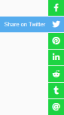Templates
The following are only a few examples of the possible configurations of the sidebar:
Default buttons
These are the buttons available by default. Alongside them, you can easily create new buttons using the over 1500 icons from the Font Awesome library.
+ Support to add new custom buttons!
Buttons can have several functions:
- - Share: Open the share window for the specified service.
- - Link: Opens the given link.
- - Mailto: Opens the mailto window.
- - Print: Opens the page print dialog.
- - Window: Opens an overlay window with custom content.
- - Subbar: Opens a sub list of buttons.
Default share services
These are the share services available by default. Alongside these, you can easily add new share services through the admin.
+ Support to add new share services!